How to Delete Your Account
Step 1: Navigate to Account Settings
Go to the main menu and select "Account Settings".
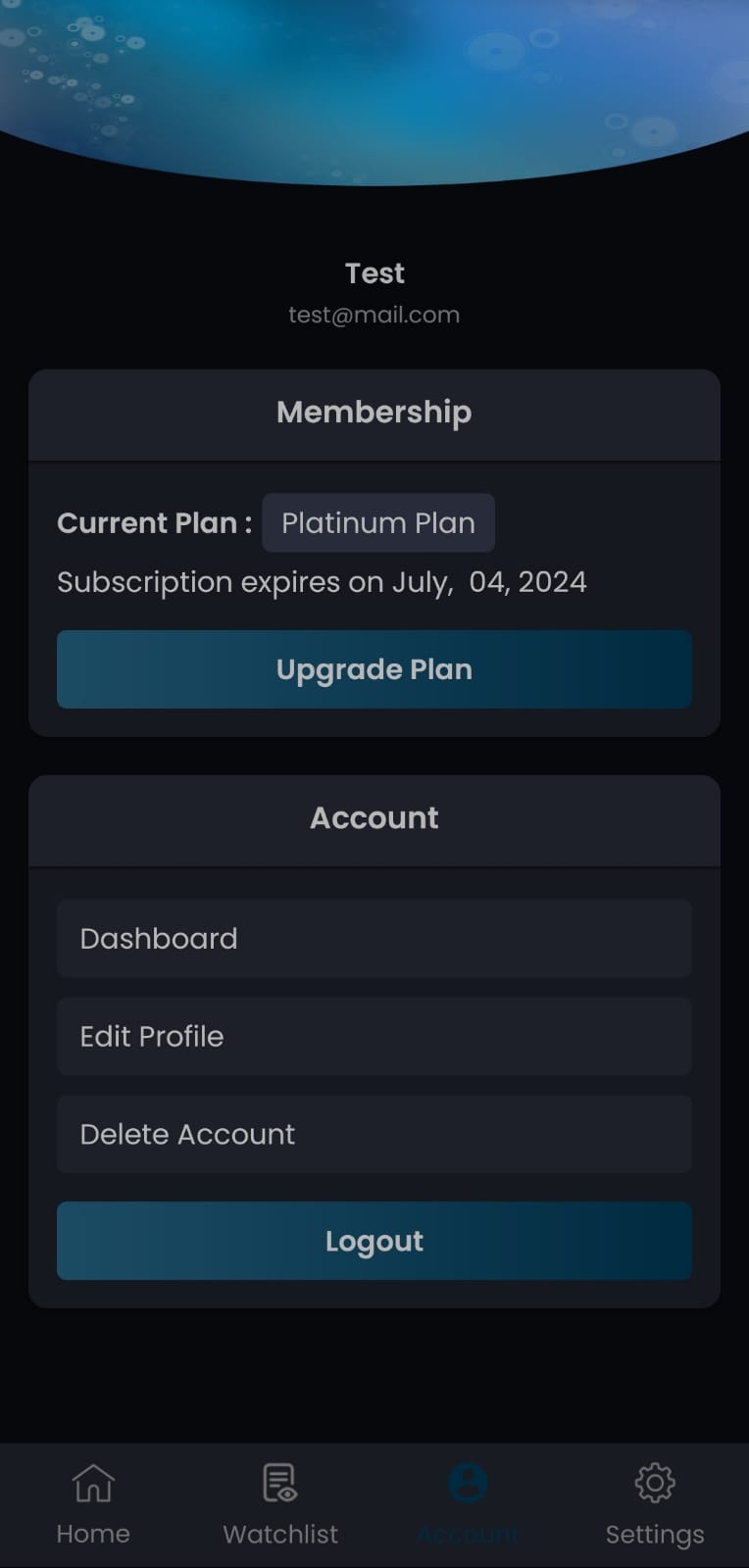
Step 2: Select 'Delete Account'
Scroll down and click on the "Delete Account" option at the bottom of the settings page.
Step 3: Confirm Deletion
A confirmation screen will appear. Click "Confirm" to delete your account.

Note: Deleting your account is permanent and cannot be undone. All your data will be removed.